A* algorithm visualization in Java
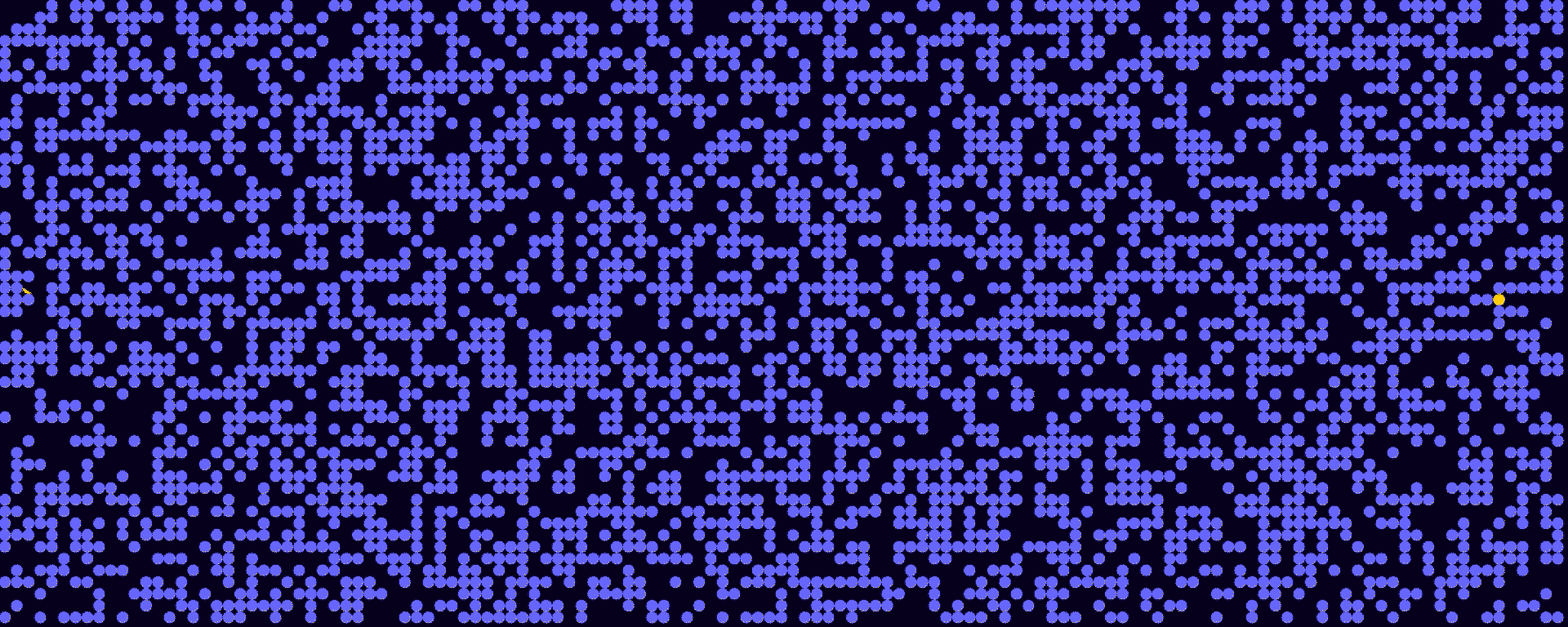
A* search algorithm visualization written in Java with Processing graphic library.
Functions overview
public void settings()
public void setup() //Processing function, the first that is called
public void setupGrid() //makes the grid
public void drawGrid() //draws the grid
public void mousePressed() //Processing function, used to determine when mouse is pressed
public void aStar() //the search algorithm
public float heuristic() //the Heuristic function used by the algorithm
public void draw() //Processing function used to update the screen
public void drawPath() //it draws the path starting from the Target node and backtracks all the predecessorsGraphics
public void settings() {
w = 800; //width in pixels of window
h = 800; //height of window in pixels
sizeNode = 15; //always pixels
bgColor = new Color(0x03045e);
obstacleColor = new Color(0x0077b6);
lineColor = new Color(0xcaf0f8);
size(w,h);
}You can easily change the dimensions of the window, the size of the nodes (smaller nodes = slower program) and the colors.
You need the Processing library
Just download from here and remember to import it in your IDE. For example in Intellij Idea, select and add the folder ‘processing/core/library’ in Project Structure/Project Settings/Libraries from the editor.